Products
Broom Street Software offers a varity of proprietary applications to help maximize your QAD® and IT investments.
Our tools are designed to integrate into your QAD and IT infrastructure with little or no direct modifications to your existing systems.
We offer 24/7 technical and application support. Demonstrations are available upon request.
Current Broom Street Software products:
- "Warranty Desk" application for all platforms
- "CRM Desk" SaaS application for all platforms
- "Field Desk 4" App for QAD
- "DocLib Mobile 1" App for QAD
- "Admin Desk 1" App for QAD
- "Mobile Trunk 2" App for QAD
- "Mobile Desk 2" Web Portal
- "Sales Desk 4" App for QAD
- "Purchasing Desk 4" App for QAD
- "Inventory Desk 5" App for QAD
- "Planning Desk 2" App for QAD
- "Order Desk 4" App for QAD
- Sweeper
- RF Bar Code Software
- AR/Cash Application from Bank/Lock Box File
- LoadBuilding
- Tools for QAD
- Automatic Distribution Order Creation
- GL Budgeting Sub-System
- Material Variance Yields Sub-System
"Warranty Desk" application
Broom Street Software is proud to introduce the "Warranty Desk" serialized unit registration application for all desktop and mobile platforms.
- Allow customers or distributors to register their serialized unit
- Updates installed base in QAD
- Creates end users in QAD
- Fully integrated with the QAD SSM Module
- Compatible with all versions of QAD
- Cloud hosted or On-Premise architecture
- Browser based UI for all mobile devices and desktops
White Paper on Warranty Desk (pdf)
Technical Architecture Diagram (pdf)
"CRM Desk" SaaS application
Broom Street Software is proud to introduce the "CRM Desk" SaaS application for all desktop and mobile platforms.
- Part of the Mobile Desk solution
- Fully Integrated with QAD
- Full stand alone CRM system or compatible with the QAD CRM module
- Compatible with all versions of QAD
- Cloud or On-Premise architecture
- Browser based UI for all mobile devices and desktops
- Software-as-a-Service (SaaS) solution
Features:
- Account/Contact Management
- Notes Managements
- Opportunities Management
- Address Management
- Sales Reporting
- Hierarchies/Territory Management
- Consignment Reporting
Try FREE DEMO of CRM Desk from any Mobile Device or PC (User: demo, Password: demo)
Technical Architecture Diagram (pdf)
"Field Desk 4" App for QAD
Broom Street Software is proud to introduce the "Field Desk" App for QAD. Outstanding service in the field is the key to customer satisfaction. The "Field Desk" mobile app for QAD gives field engineers anywhere, anytime access to relevant information from mobile devices. "Field Desk" includes the following features:
Alerts:
- Notify Engineers of New Service Calls to Accept/Reject
- Notify status of Material Orders
Review Calls:
- Empower Engineers to view Critical Call Information to make timely decisions
Record Activity:
- Record Call Activity such as ETA/Arrival/Labor/Expenses/Faults/Notes
GPS Integration:
- Integrate GPS Capabilities of Device to Route you to the call
Record Images:
- Using your Mobile Device Record/Capture Images related to your call
Order Inventory:
- Need spare parts? Use your mobile Device to Order Inventory
Review Inventory:
- Review your Field Service inventory and Make Cycle Count Adjustments as Needed
Install Base:
- Review/Update your Installed Base Records
Download our FREE DEMO APP for your iPhone/iPad from the App Store®
Download our FREE DEMO APP for Android from the Google Play Store
White Paper on "Field Desk" App for QAD (pdf)
Download the "Field Desk" User Guide (pdf)
Technical Architecture Diagram (pdf)
"DocLib Mobile 1" App for QAD
Broom Street Software and PICS are proud to introduce the "DocLib Mobile" App for QAD. Out of the Office? No problem - Use DocLib Mobile to upload and access your documents:
- Use the camera on your mobile device to capture key business documents and upload them to DocLib
- Upload documents from anywhere on any mobile device
- Use DocLib Mobile Search for access to key business documents from any mobile device
Download our FREE DEMO APP for your iPhone/iPad from the App Store®
White Paper on "DocLib Mobile" App for QAD (pdf)
Technical Architecture Diagram (pdf)
"Admin Desk 1" App for QAD
Broom Street Software is proud to introduce the "Admin Desk 1" App for QAD. Arm internal IT staff with the power to remotely perform QAD administration functions directly from their mobile devices:
- Add Userid or Group to a Menu/Resource
- Add Userid to Group/Role
- Update User's Password
- Review Batch History
- Track Mobile Desk Usage
White Paper on "Admin Desk 1" App for QAD (pdf)
Technical Architecture Diagram (pdf)
"Mobile Trunk 2" App for QAD
Broom Street Software is proud to introduce the exclusive iPad® and Android® tablet "Mobile Trunk 2" App for QAD. With Mobile Trunk 2, a supplier can manage its consignment sales and inventory process. The real time access and visibility into product ordering and inventory management provided by Mobile Trunk help enable suppliers to stream line operations, reduce waste, better meet customer needs and comply with regulations:
- Review Order Status
- Cycle Count Inventory
- Transfer Inventory
- Consignment Billing Transaction
- Consignment Replacement Transaction
- Order Alerts
- Real Time Integration with QAD
- Bar Code Reading Capability
- Accept Credit and Debit cards securely and efficiently using Mobile Trunk with direct linkage to Credit Card Integration for QAD (CCI) from ProStar Software, available separately.
- Take full advantage of the advanced features of Mobile Trunk with Strategic Information Group's Trunk Stock Module, installed separately on QAD ERP (additional services to install & configure may be required).
Download our FREE DEMO APP for your iPhone/iPad from the App Store®
White Paper on "Mobile Trunk 2" App for QAD (pdf)
Technical Architecture Diagram (pdf)
Mobile Desk 2 Web Portal
Mobile Desk Web Portal provides your customers, supply chain, and internal QAD users access to the entire Mobile Desk solution via the Internet using any device (PC, iPhone®, iPad®, Android®) and browser combination
- Web Portal access to entire Mobile Desk Solution: Order Desk, Planning Desk, Purchasing Desk, Inventory Desk, Sales Desk
- Browser compatibility: IE, Chrome, FireFox, Safari
- Device compatibility: PC, Mac, Unix, Linux, iPhone and iPad (All versions), Android Phone and Tablets (All versions)
- Operating System compatibility: Windows (All Versions), Apple (All Versions), Linux, Unix
- Security and Access: Utilizes SLL (https) certificate for data encryption. Control which Apps are available on Web Portal by defined Userid
White Paper on Mobile Desk Web Portal (pdf)
Technical Architecture Diagram (pdf)
"Sales Desk 4" App for QAD
Broom Street Software is proud to introduce the exclusive iPhone/iPad® and Android® "Sales Desk 4" App for QAD. Arm Sales Reps, Business Area Managers, Brokers, Customers, Executives anywhere with access to information directly from their mobile devices.
- Available on iPhone now as well as iPad
- Supports Dynamic Labels for all grids
- User Assist Login Process
- Dynamic grid field sizes
- Split Screen iOS 9 support
- Sleeker UX
- Improved User Navigation
- Master Comments Drill Down
- Additional AR Drill
- Total Sales Across All Customers
- Total Orders Across All Customers
- Sales Comparison By Month
- Daily shipments
- Sales By Salesperson
- Un-Allocated Inventory
- Sales By YTD/QTD/MTD with comparison to prior year with drill down by Product Line / Item Number
- Open Orders with Drill Down by Product Line / Item Number
- View Consigned or Available Inventory for Items Purchased by Customer
- View Open AR Status
- View Current Price Lists
- View Customer Master Data
- View Customer Ship-To Data
Download our FREE DEMO APP for your iPhone/iPad from the App Store®
White Paper on "Sales Desk 4" App for QAD (pdf)
Technical Architecture Diagram (pdf)
"Purchasing Desk 4" App for QAD
Broom Street Software is proud to introduce the exclusive iPhone/iPad® and Android® "Purchasing Desk 4" App for QAD. UPDATE AND RETRIEVE critical purchase order data securely and in real-time.
- Review Open/Past Due/Closed Purchase Orders
- Create a Purchase Order
- Review Open Requisitions
- Create a Requisition
- Approve a Requisition
- Search Capabilities
- Review Item On Hand Balances
- Receive Alerts on New PO's/Received PO's/Past Due POs/Requistions to Approve
- Add ship via on PO/Request Screen
- Supplier Schedules supported
- New User Interface that is more user friendly in function and appearance.
- Ability to display all PO/REQ comments.
- Ability to list and change default Approver for REQ's.
- Color Coded Approve/Deny/Reverse buttons for REQ's.
Download our FREE DEMO APP for your iPhone/iPad from the App Store®
White Paper on "Purchasing Desk 4" App for QAD (pdf)
Technical Architecture Diagram (pdf)
"Inventory Desk 5" App for QAD
Broom Street Software is proud to introduce the exclusive iPhone/iPad and Android "Inventory Desk 5" App for QAD. UPDATE AND RETRIEVE critical inventory data securely and in real-time.
- 2D Bar Code compatibility
- Cycle Count by location
- Perform Real/Time QAD inventory Transactions
- Receipts/Issues/Cycle Counts/Transfers
- Custom Defined Alerts
- Real-time Secure Inventory Reporting
- Personalize Item List
- Added Effective Date/Remarks to key transaction screens
- Site on all key inventory transaction screens when applicable
Download our FREE DEMO APP for your iPhone/iPad from the App Store
Download our FREE DEMO APP for Android from the Google Play Store
White Paper on "Inventory Desk 5" App for QAD (pdf)
Technical Architecture Diagram (pdf)
Download the “Inventory Desk” User Guide (pdf)
"Planning Desk 2" App for QAD
Broom Street Software is proud to introduce the exclusive iPhone/iPad and Android "Planning Desk 2" App for QAD. UPDATE AND RETRIEVE critical planning data securely and in real-time.
- Mobilize and personalize your QAD planning experience.
- Secure and fast data updates and retrieval.
- High performance, real-time data - access your data anytime, anywhere.
- Uses existing licensed QAD software and technology (Progress and Tomcat).
- Brought to you exclusively from Broom Street Software.
Download our FREE DEMO APP for your iPhone/iPad from the App Store
White Paper on "Planning Desk 2" App for QAD (pdf)
Technical Architecture Diagram (pdf)
"Order Desk 4" App for QAD
Broom Street Software is proud to introduce the exclusive iPhone/iPad and Android "Order Desk 4" App for QAD. UPDATE AND RETRIEVE critical sales order data securely and in real-time.
- Mobilize and personalize your QAD order experience
- Secure and fast data retrieval
- High performance, real-time data retrieval - access your data anytime, anywhere
- Uses existing licensed QAD software and technology (Progress and Tomcat)
- Brought to you exclusively from Broom Street Software
- Ability to fully view quote activity
- Customer Schedules supported
- Ability to Update Order/Line item Due Dates
- Added Ship Via field to Order/Request Screen
- Customer selection on main screen
- Inventory search criteria enhanced
- Order search criteria enhanced
Download our FREE DEMO APP for your iPhone/iPad from the App Store
White Paper on "Order Desk 4" App for QAD (pdf)
Technical Architecture Diagram (pdf)
Sweeper
Broom Street Software is proud to introduce "Sweeper", our new application for complete monitoring of your QAD server(s). Using virtually zero system resources, Sweeper monitors each of the critical areas of the system and provides email alerting for any problems found with the QAD environment, Operating System, or Hardware components. In addition to alerting, the Sweeper application includes a web portal so that you log in and see current status of your servers, and look at trends of their system health.
Complete email alerting includes:
- Operating system - Disk Space, time synchronization, patches available, kernel errors, CPU Utilization, etc.
- Hardware - Monitors memory modules, CPU's, raid controller, hard drives, logical arrays, system temperatures, fans, power supplies.
- QAD Environment - Database brokers, .NET Brokers (AppServer, WebSpeed, Name Server, AdminServer, and Tomcat), Database backups, Database replication.
RF Bar Code Software
The Broom Street R/F Bar Code System complete solution allows you to perform transactions from inventory put away through the shipment process or other transactions in any other module of the QAD system. Broom Street can provide a total solution that is geared to the specific transactions that satisfies your business requirements.
The system will work through wireless RF equipment or directly from network-attached devices. We have a fantastic User Interface that allows us to provide unlimited transactions at both the R/F device and network-attached systems. We will also provide total turnkey solution which includes the hardware and software in concert with detailed training and documentation.
All of the standard QAD transactions are performed in the background, so not only can you use our built in advanced custom reporting, but the standard QAD reports as well. We can use various types of RF equipment including a telnet server, concentrator, antenna and terminals. The terminals are available with or without full alpha keyboards, mounted to forklifts and are available with long-range laser scanners.
Broom Street provides a system that matches your business requirements at a cost that is a fraction of competitors. For a demo of existing customer Production R/F systems or just to discuss the possibilities, give us call.
RF Bar Code Summary:
- On-Line, Real-Time QAD Activity Transactions.
- Reduced Inventory & Production Costs for Lean Manufacturing.
- Elimination of Wasteful Data-Entry Errors.
- Enhancement of QAD Functionality.
- Return on Total Cost Investment in Less Than 2 Years.
- 100% Progress Software running in QAD.
- Runs in any QAD Telnet/SSH Session (RF Gun or PC).
- No Middleware Complications.
- Total Turn-key solution (Hardware and Software).
White Paper on RF Bar Code Software (pdf)
AR/Cash Application from Bank/Lock Box File
Automatically applying bank files to QAD AR cash application.
White Paper on AR/Cash Application Module (pdf)
LoadBuilding
This is a sub-system that allows users to build truckload or orders either DRP or Customer Orders. Orders are consolidated and shipped by truckload. In the food industry orders are kept at the master level so that any change to the order is done at the header level. The system allows for shipment cut performance, automatic load creation and automatic distribution order creation. Other features include advance reporting and truck load documents.
White Paper on Load Building (pdf)
Tools for QAD
A developer tool-kit that allows QAD Progress developers to build Report / Inquiry / Maintenance templates that ensure rapid development and standardization. Also provided is a RESULTS converter that allows user to convert RESULTS programs to usable QAD menu selection programs.
White Paper on IP - QAD/TOOLS (pdf)
Automatic Distribution Order Creation
Subset of Load Building, this program can be installed as a separate module. This program provides a front end interface that executes the following QAD transactions:
- DRP Requisition Maintenance
- DRP Requisition Confirmation
- DRP Order Creation
- DRP Order Print
White Paper on DRP/Maintenance (pdf)
GL Budgeting Sub-System
Front end system to QAD Budgeting that provides the following features:
- Spreadsheet Budget Entry
- Data Level Security for Cost Center/Budgets/Accounts
- Extra Budget Reporting
- Copy Actuals to Budgets
White Paper on GL/Budget Module (pdf)
Material Variance Yields Sub-System
A sub-system that tracks standard to actual variance reporting at all levels of the product structure with the flexibility to have multiple standards and variances. The ability to allocate cycle count adjustments to product yields is offered and is a major selling point with repetitive manufactures.
White Paper on Material Yield Variance Sub-System (pdf)